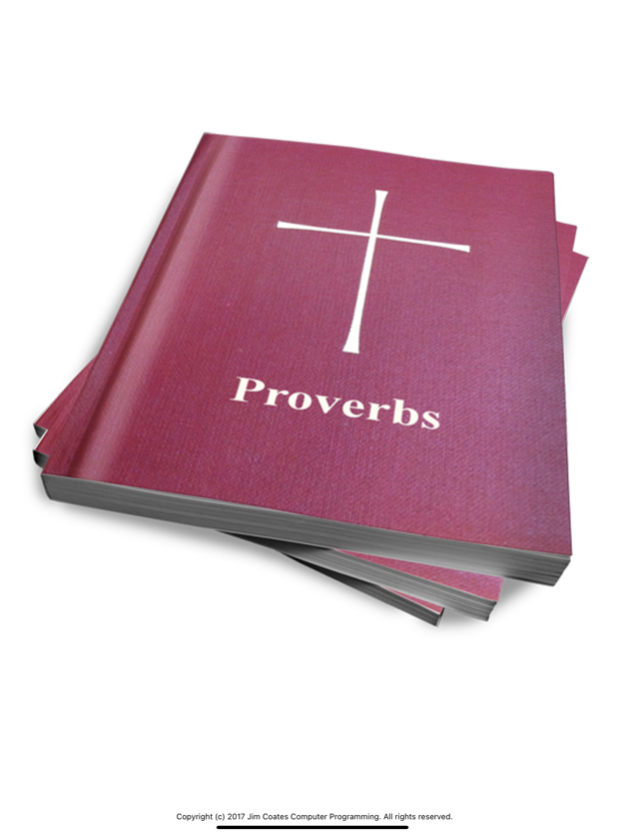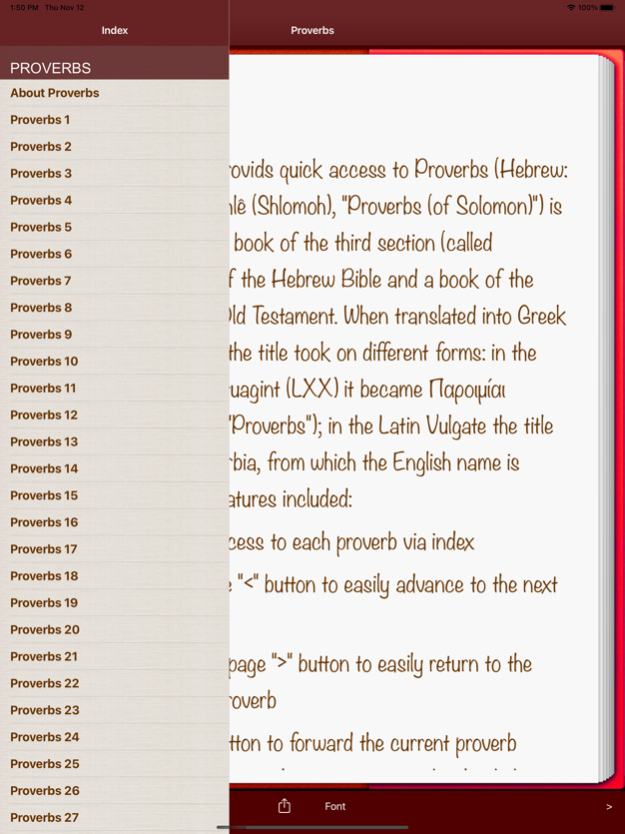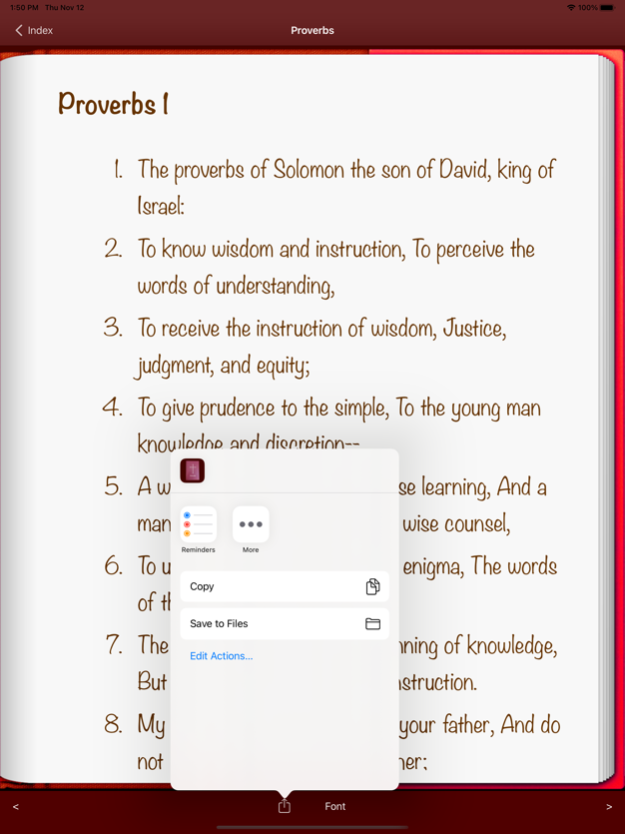Proverb 1.0.3
Continue to app
Paid Version
Publisher Description
This app provides quick access to Proverbs (Hebrew: מִשְלֵי, Míshlê (Shlomoh), "Proverbs (of Solomon)") is the second book of the third section (called Writings) of the Hebrew Bible and a book of the Christian Old Testament. Features included:
- Quick access to each proverb via index
- Next page button to easily advance to the next Proverb
- Previous page button to easily return to the previous Proverb
- Action button to forward the current proverb selection via email, messenger, or other loaded apps
- Font button to support selection of your favorite viewing font
Proverbs is not merely an anthology but a "collection of collections" relating to a pattern of life which lasted for more than a millennium. It is an example of the Biblical wisdom tradition, and raises questions of values, moral behavior, the meaning of human life, and right conduct. The repeated theme is that "the fear of God (meaning submission to the will of God) is the beginning of wisdom". Wisdom is praised for her role in creation; God acquired her before all else, and through her he gave order to chaos; and since humans have life and prosperity by conforming to the order of creation, seeking wisdom is the essence and goal of the religious life.
Sep 22, 2022
Version 1.0.3
- Bug fixes
- Performance improvements
About Proverb
Proverb is a paid app for iOS published in the Food & Drink list of apps, part of Home & Hobby.
The company that develops Proverb is Jim Coates Computer Programming. The latest version released by its developer is 1.0.3.
To install Proverb on your iOS device, just click the green Continue To App button above to start the installation process. The app is listed on our website since 2022-09-22 and was downloaded 6 times. We have already checked if the download link is safe, however for your own protection we recommend that you scan the downloaded app with your antivirus. Your antivirus may detect the Proverb as malware if the download link is broken.
How to install Proverb on your iOS device:
- Click on the Continue To App button on our website. This will redirect you to the App Store.
- Once the Proverb is shown in the iTunes listing of your iOS device, you can start its download and installation. Tap on the GET button to the right of the app to start downloading it.
- If you are not logged-in the iOS appstore app, you'll be prompted for your your Apple ID and/or password.
- After Proverb is downloaded, you'll see an INSTALL button to the right. Tap on it to start the actual installation of the iOS app.
- Once installation is finished you can tap on the OPEN button to start it. Its icon will also be added to your device home screen.